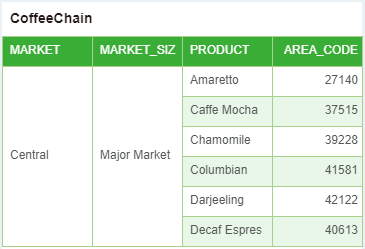|
<< Click to Display Table of Contents >> Set Table Style |
  
|
|
<< Click to Display Table of Contents >> Set Table Style |
  
|
You can set the style of the table in the table-style General-Table style. Under the custom folder is a table style edited in a custom theme. For details, see:Create Dashboard-Dashborad Theme-Custom Theme。
The default form of the system has a total of ten colors, namely: Agate Red, Amethyst, Apple Green, Aqua Blue, Ganal Blue, Light Orange, Moon Light, Olive Green, Ocean Blue, and Sky Grey. There are ten different styles under each color system. The following figure shows the styles under the Apple Green system:
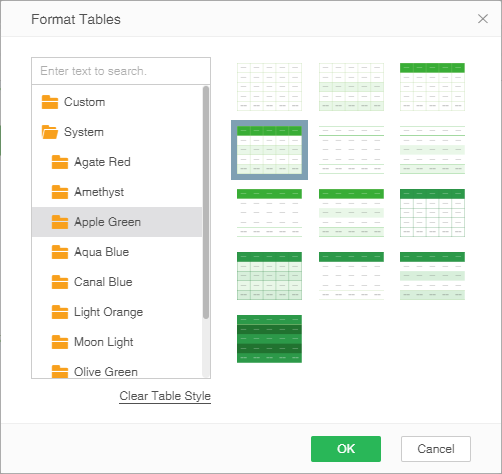
For strip styles, set strip styles only on the innermost data and summary columns, as shown in the following figure:

For strip styles, set strip styles only on the innermost data and summary columns, as shown in the following figure: