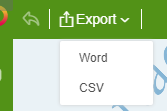|
<< Click to Display Table of Contents >> Configure Mode Operation |
  
|
|
<< Click to Display Table of Contents >> Configure Mode Operation |
  
|
On the toolbar at the top of the edit report, More - View Settings - Modes & Actions, Mode Type: Analysis Mode, View Mode, Edit Mode.
Through the single-selection mode, configurable operations can then be specifically configured.
Configurable operation: All operations available to the user when viewing the report to access the current dashboard;
Analyzed operation: the operation available when the user accesses the current dashboard in the analysis mode in the viewing report;
View Actions: Actions that users can use to view the current dashboard while viewing the report in the view mode;
Edited actions: Actions that users can use to access the current dashboard in edited mode when viewing reports.
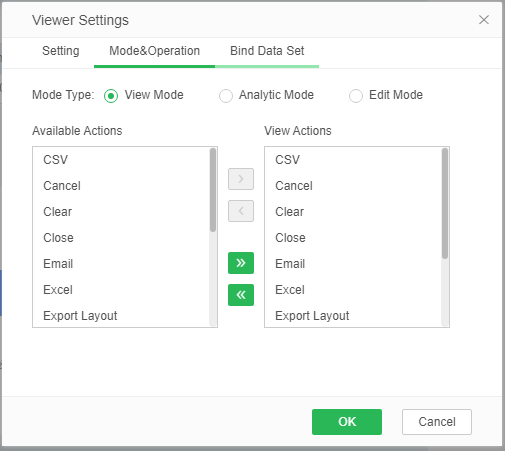
The user can set and analyze the available operations and view the available operations by dragging the mouse, as shown in the figure below.
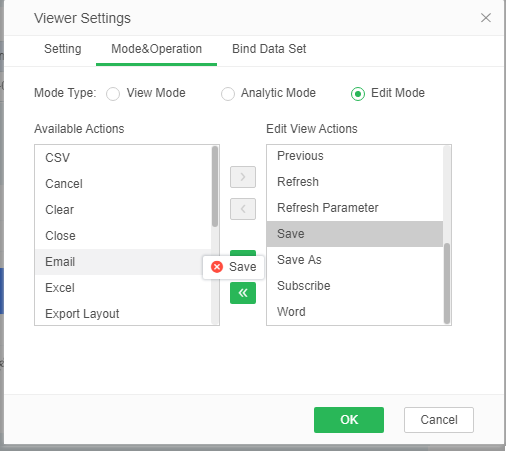
➢E.g:The user sets the operation of the current dashboard. The analyzed operation list contains only the PNG format, Word format, Undo, Redo, and Close buttons, as shown in the following figure.
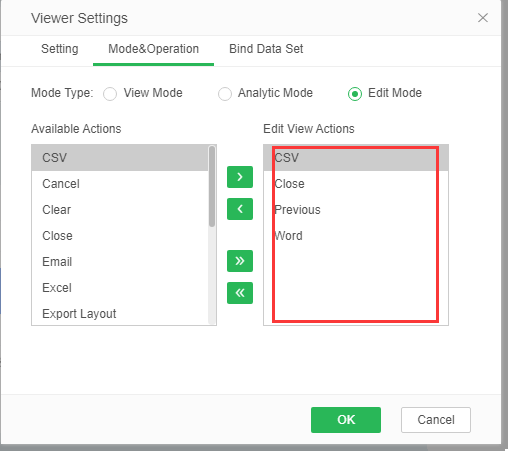
Then, when viewing the dashboard in the analysis mode in the viewing report, there is a corresponding button on the toolbar, and the corresponding output format of the configuration in the output list is as shown in the following figure.