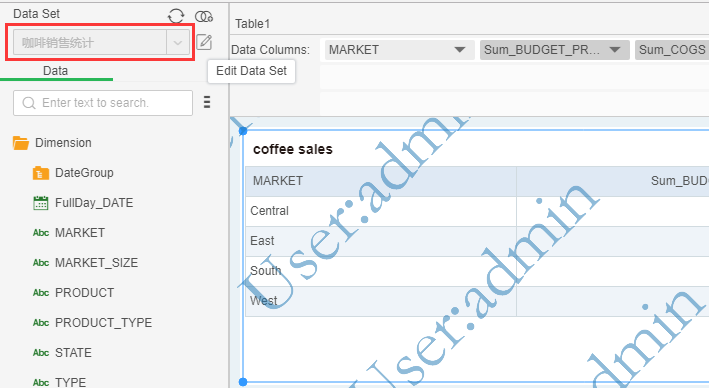|
<< Click to Display Table of Contents >> Specify Data Set |
  
|
|
<< Click to Display Table of Contents >> Specify Data Set |
  
|
Assign a data set to the current dashboard. When you enter the view report in edit mode, you create a new component and enter bound mode. The component can only bind to the data set specified by the current dashboard. The specified data set dialog box displays only the existing data set. The interface is as shown below:
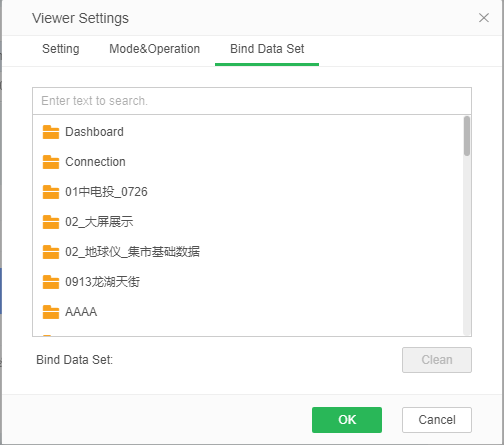
➢E.g:
1.Create a new dashboard, specify a data set “Coffee Sales Statistics” and save it as “Test”.
2.Enter the view report in edit mode, open “Test”, create a new form component, and enter binding mode. The form can only be bound to the specified data set. As shown below: