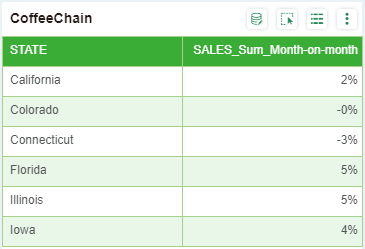|
<< Click to Display Table of Contents >> Year-on-year/Month-on-month Growth (Without Date Dimension) |
  
|
|
<< Click to Display Table of Contents >> Year-on-year/Month-on-month Growth (Without Date Dimension) |
  
|
The user can calculate the Year-on-year and Month-on-month according to the custom time base parameter as needed, or define the calculation cycle and direction. The calculation cycle includes week, month, year, etc. The calculation direction includes growth value, the growth rate, data of current stage, data of the last stage, custom etc.
After adding non-date dimension column and measure column and selecting month-on-month or year-on-year from the drop-down list of the binding measure column, corresponding configuration menu will pop up for calculation.
❖Month-on-month
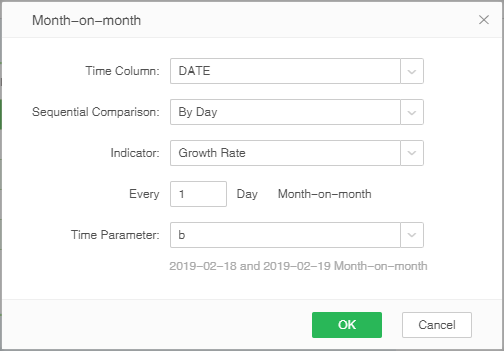
[Time column]: The date column in the data is automatically detected, and you can select the date column to calculate it yourself.
[Sequential Comparison]: Comparative cycle can be selected.
[Indicator]: The value of the ring ratio, for example, the ring ratio rule is by day, and the options are growth rate, growth value, current day data value, and previous day data value.
[Cycle interval]: Set the calculation period, the default is one cycle.
[Time parameter]: The time base point used by the ring can be selected from the existing time parameters of the report, or the parameter value can be customized (enter the new parameter name), and then jump to the interface setting time parameter .
❖Year-on-year
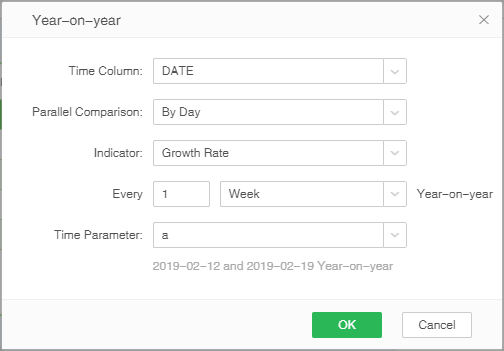
[Time column]: The date column in the data is automatically detected, and you can select the date column to calculate it yourself.
[Sequential Comparison]: Comparative cycle can be selected.According to the quarterly calculation, the different year-on-year rules will have different year-on-year cycles.
[Indicator]: The value of the ring ratio, for example, the ring ratio rule is by day, and the options are growth rate, growth value, current day data value, and previous day data value.
[Cycle interval]: Set the calculation period, the default is one cycle.The optional period is week, month, and year, and will change according to the year-on-year rule.
[Time parameter]: The time base point used by the ring can be selected from the existing time parameters of the report, or the parameter value can be customized (enter the new parameter name), and then jump to the interface setting time parameter .
❖Application example
•Set time base parameter at non-date column and calculate the month-on-month ratio.
1.Create a new table. Add a dimension column STATE and measure column: Sum _ SALES.
2.Select month-on-month from the submenu of column Sum_SALES. Select "By Month" and "Growth Rate" at the month-on-month setting menu. Set m1in time parameter as shown in the figure below :
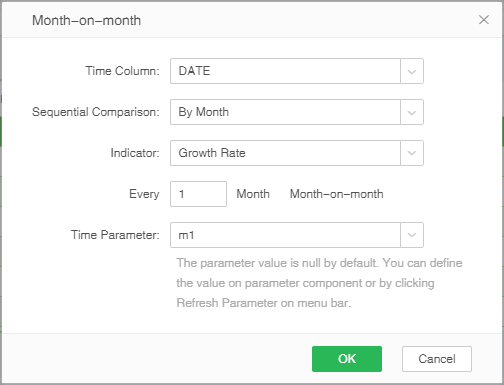
3. Since the time parameter m1 is empty, the dialog box for setting the time is entered, and the setting time is 2010-04-01:
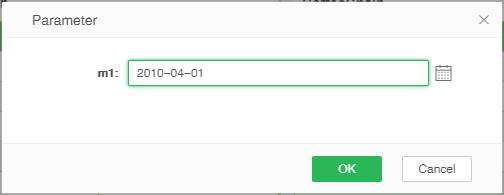
4. The calculation result is: