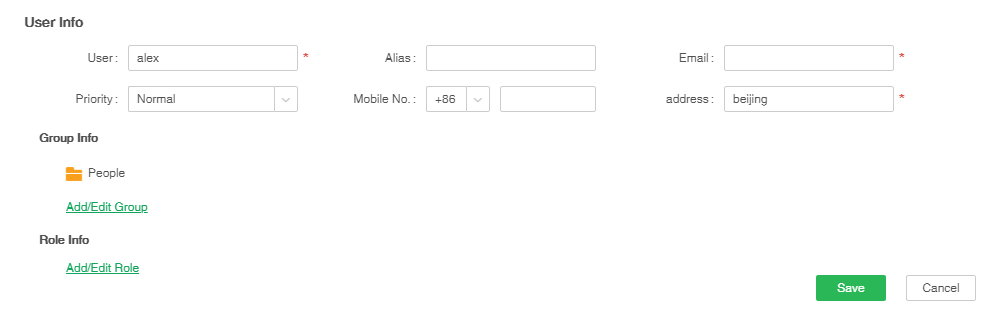|
<< Click to Display Table of Contents >> Modify User Information |
  
|
|
<< Click to Display Table of Contents >> Modify User Information |
  
|
After selecting the user, you can click the edit user information icon to modify the user's user information. After the modification, you can click "Save" to save the changes or click "Cancel" to exit the edit state and keep the original user information unchanged. As shown below:
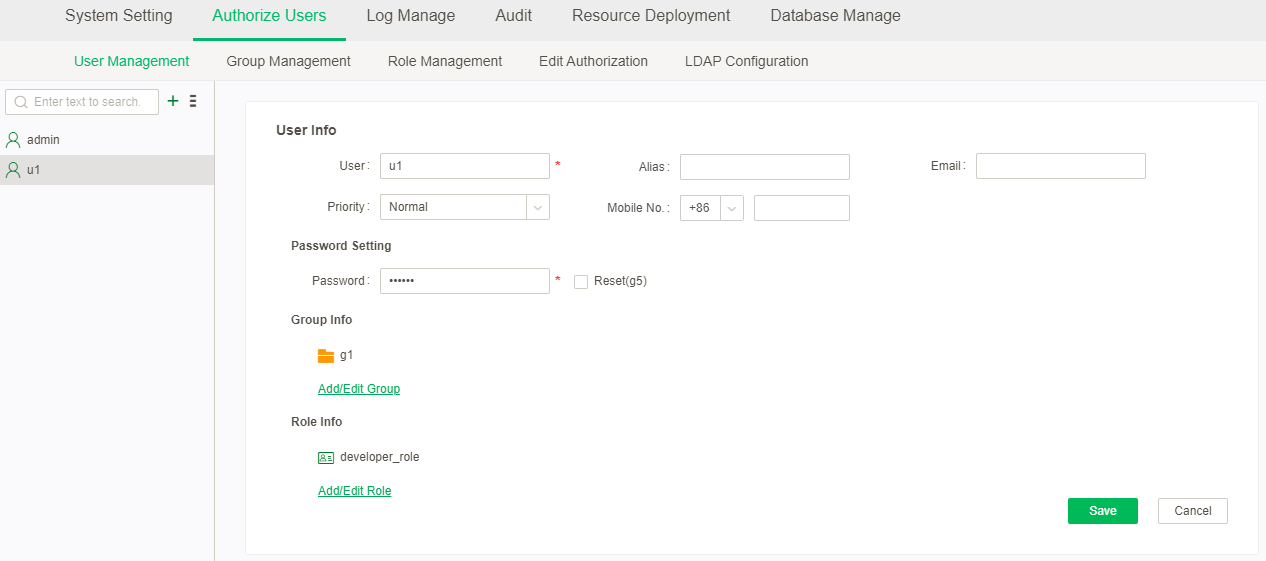
If you are a LDAP user, when the user is selected, click the edit user information button and the password setting item will not be displayed, as shown in the following figure: