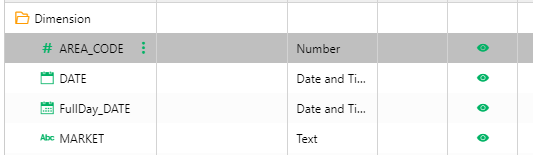|
<< Click to Display Table of Contents >> Convert to Dimension Column |
  
|
|
<< Click to Display Table of Contents >> Convert to Dimension Column |
  
|
There are two ways to convert a measure field into a dimension field. One method is to drag a measure field to the dimension area. The other method is to click More icon of the measure field in the Metadata area and choose "Convert to Dimension Column" from the context menu, as shown in the figure below.
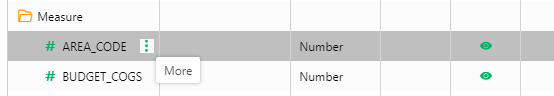
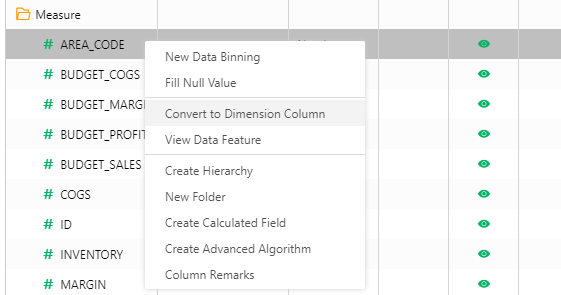
The column is stored in the dimension area after conversion.