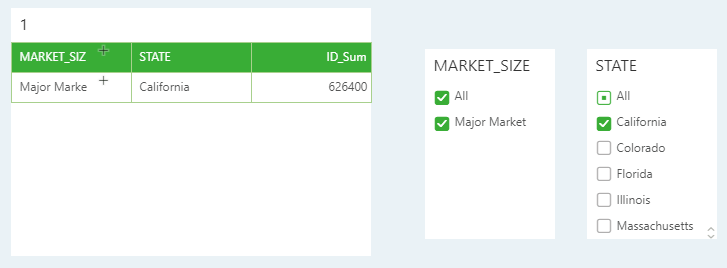|
<< Click to Display Table of Contents >> Multiple Filter Trees filter data |
  
|
|
<< Click to Display Table of Contents >> Multiple Filter Trees filter data |
  
|
Filter Tree and Filter Tree also affect each other during filter filtering.
❖State effect between Filter Tree and Filter Tree
State introduction:
Selected state |
Whether it is filtered by other filtering components |
status |
|---|---|---|
Selected |
Unaffected |
Selected |
Partially Selected |
Unaffected |
Partially Selected |
Unselected |
Yes |
Optional |
Unselected |
NO |
Hidden |
➢For Example 1
Filter Tree 1 binds two fields, PRODUCT_TYPE and PRODUCT.
1) When the "Coffee" of the parent level is checked, all the child levels will be automatically checked, and the child levels are in the checked state.
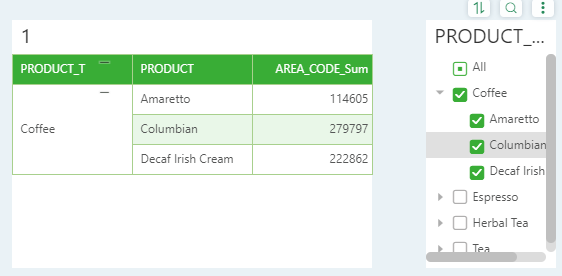
2) Uncheck "Coffee" at the parent level, and uncheck the status at the child level accordingly.
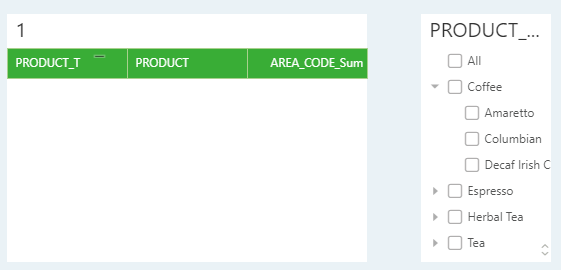
3) Check some of the sub-level options, such as "Amaretto", the parent level is in a semi-selected state.
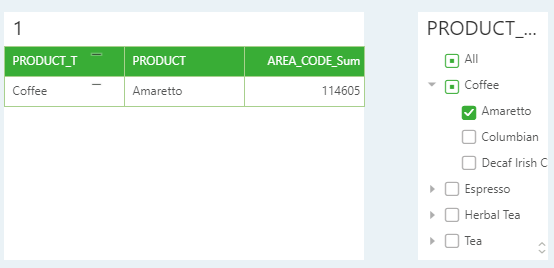
4) After the parent level "Coffee" is checked again at this time, the parent level and the child level are checked.
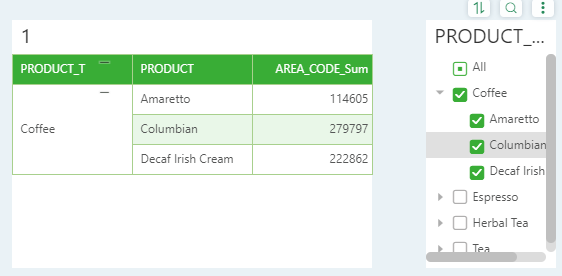
➢For Example 2
Suppose a data source contains three fields, MARKET_SIZE, STATE, and ID, where "Major Market" contains "Texas" and so on, and "Small Market" contains "Connecticut" and so on.
Create two Filter Trees, where Filter Tree 1 is bound to the MARKET_SIZE data segment and Filter Tree 2 is bound to the STATE data segment.
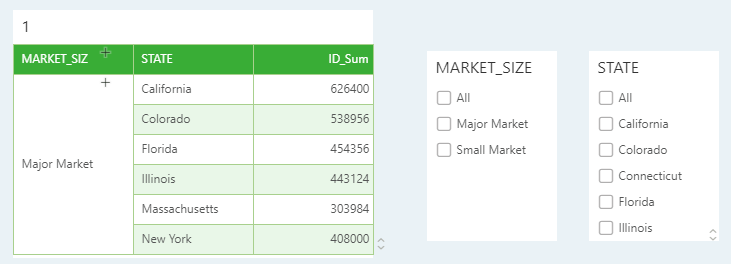
1) Check "Major Market" and "Small Market" in the Filter Tree 1 and check "Colifornia" in the Filter Tree 2, there should be only one data in the table at this time, and the "select all" of the Filter Tree 2 should be Half-selected state.

2) At this time, check the "Major Market" of the Filter Tree 1, because "Small Market" and "Colifornia" do not contain each other, so the data in the table is empty, and the Filter Tree 2 in addition to "Colifornia" about The "Major Market" option will be hidden.
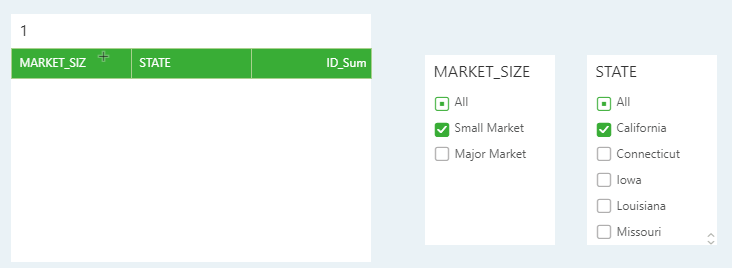
3) If the "Small Market" in the Filter Tree 1 is unchecked in step 2, the "Small Market" in the Filter Tree 1 is hidden, and the "Small Market" option in the Filter Tree 2 is hidden, You can still filter out a piece of data in the table.