|
<< Click to Display Table of Contents >> Set Filter Tree properties |
  
|
|
<< Click to Display Table of Contents >> Set Filter Tree properties |
  
|
The general properties of the Filter Tree are similar to those of the table. For details, see "Set the table" The following describes in detail the specific properties of the Filter Tree. The page attributes of the Filter Tree are as follows:

[Layout] provides users with two types of presentation, list and drop-down list. The product is displayed by default in the form of a list. When the drop-down list is selected, the number of rows will be displayed behind it. The default drop-down list is displayed in 6 lines, and the user can set according to the demand. After the Filter Tree is displayed in the form of a pull list, the display/hide button is generated in the upper right corner, as shown in the following figure.
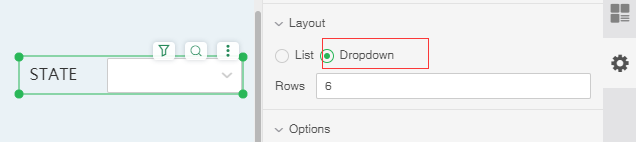
[Selection on top] This option is selected by default. That is, the selected option is automatically placed at the front. When this option is not checked, the selected option position does not change.
[Submit on Change] This option is selected by default, which means that the filter function is executed immediately after checking. When this option is not checked, an application button will be generated in the Filter Tree. Clicking this button when the option is selected will execute the filter function.
Not select [Submit when changed], as shown below:
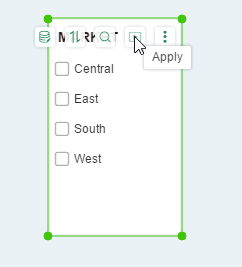
[Ignore Null Value] Null values are ignored, ie no null value is displayed. If the null value is in the first layer, this row of data is not displayed; if the null value is in the middle layer, the data after the null value is not displayed.
(Mandatory) The default is not checked. When checked, the component is a required component. When there are multiple parameter components or filter components involved in filtering, only all the required components have selected values to filter out data.
[Show All Selection] is checked by default. When the Show all selection is checked, the first line of the component is displayed as Select All. Check "All" on the component and all sub-options will be selected.
